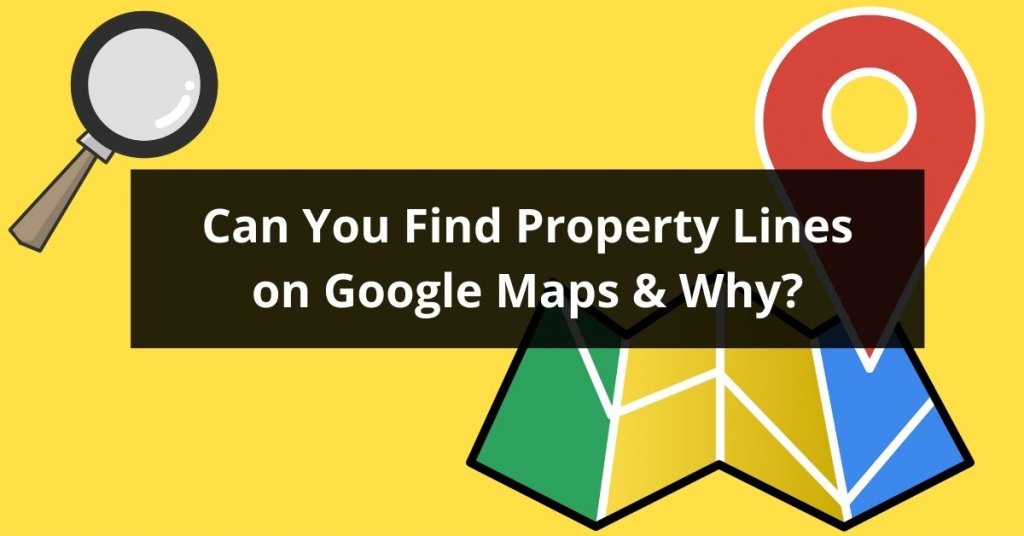Regardless if you’re a buyer, seller, or agent, you need to know the exact details about any property you’re interested in dealing with. There’s no faster way to get in trouble with your neighbors than by selling or modifying what isn’t yours.
Of course, the best way to prevent these issues is to find exactly where your property lines are, and one of the most tempting sources is Google Maps. But is something so convenient also reliable?
Are property lines on Google Maps accurate?
No. Google Maps are not that accurate, and you shouldn’t rely on them as a source for factual information regarding property lines.
Much like a plat map, they only provide a general idea of where property lines exist. As with plat maps, there are discrepancies in terms of accuracy. Property lines shown on these platforms are known to be more than several feet off their actual location.
Not only that, but Google Maps does not show any easements that might exist on a property. If you’re not familiar, an easement grants another individual or entity access to a portion of your property. If you ignore this and build on top of an easement, you might wind up having to relocate or tear down the structure that exists there.
The last thing you need to know is that Google Maps does not show property lines in all areas. You should check to verify if they are available to you, but they are likely unavailable in many rural areas.
However inaccurate or misleading Google Maps can be, it does serve as a great point of reference. If you’re just trying to get a general idea of where property lines exist, it can serve as a helpful tool that will save you a trip to the local town hall.
If you need accurate details regarding property lines, you should enlist the help of a property line survey. You should also always have a title company perform a proper title search to find if any easements exist on the property and have a survey conducted to locate them before you purchase or build on any plot of land.
How to see property lines on Google Maps
There’s nothing wrong with using Google Maps to get a general idea of where property lines are, but only if you don’t rely on them as a concrete source. To do so, you’ll want to follow the steps below.
- Enter an address in the search bar If possible, enter the exact street address into the search bar and proceed. If you’re dealing with a plot of land that has no street address, start by entering the location of the neighborhood, PUD, or exact coordinates into the search bar.
- Identify the property Once the desired location shows on Google Maps, you must identify the exact piece of property you’re researching. It helps to know the addresses of the surrounding properties to find the land you’re looking for.
- Zoom in until property lines appear Simply zoom in on the property of concern until the property lines can be seen. They will appear as thin grey lines. If the property lines don’t appear, the chances are that this feature is not available in your area. To verify that it’s not a tech error, you can do a similar process with a large city as your test location.
Fun Facts about Property Lines
- Again, property lines won’t show up in all locations on Google Maps, however, users have access to its My Maps feature. Here, users can draw custom maps to display property lines and share them with others. This still isn’t nearly as accurate as a survey, but it can be another helpful tool that might save you some time and money when you’re just looking for a general use map.
- Overlooking a survey and a title search can lead to an unpleasant surprise when someone stakes a claim to your land seemingly out of nowhere. Having title insurance is a great way to protect yourself from any major setbacks that may come from such a situation.
- Plat maps and plot maps are documents that record and display the location of property lines throughout a given area. These documents are readily available and possibly even free to access at your local town or city hall. You may even be able to find these public records online.
- Zoning laws may require that any structures must be a set distance from any property lines. If you build without knowing their exact location, you may wind up having to pay fines and relocate the structures.